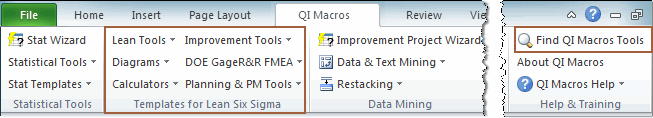Want to Collect Data on the Time Between Steps in a Process?
QI Macros has a Ready-Made Time Tracking Template for Excel!
Why it Matters
To speed up any process, you have to be able to know where the delays are. To simplify and automate the collection of data for the time between process steps, we created this Time Tracking Template.
Example of QI Macros Time Tracking Template
![]()
Since most people struggle with how to input dates and times into Excel, this template contains a macro to input those for you. Just click on the cells in columns A, C and D and the template will populate the cell with the current time and date.
To use the Time Tracking Template:
- Click on the cell in column A to populate the current date.
- Click on the cell in column C when the process starts to populate the date and time.
- Click on the cell in column D when the process stops to populate the date and time.
- Populate columns B, E and F with other information about each event.
- Column G is calculated as the difference between the start and stop time (columns C and D).
- Column H converts column G into minutes. This conversion is usually necessary to run charts.
- Select the data in column H to run a chart.
- To edit dates or times in columns A, C and D, click on the cell you want to edit and make changes in Excel's formula bar window.
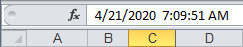
QI Macros includes 1, 2, 3 and 10 step templates:
![]()
Haven't you waited long enough?
Start creating your Time Tracking template in just minutes.
Download a free 30-day trial. Get the Time Tracking template now!
The Time Tracking template is one of many tools included in QI Macros add-in for Excel.
QI Macros adds a new tab to Excel's menu, making it easy to find any tool you need. If you can't locate a tool, use the find tools feature on the far right side of QI Macros menu.