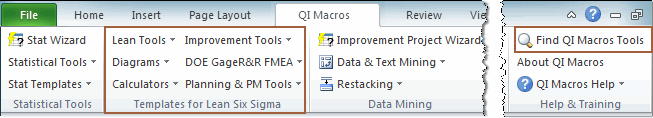Need to Perform a Three-Legged Five Why Analysis?
QI Macros has a Ready-Made 3-Legged 5 Why Template for Excel!
To create a three-legged five whys analysis in Excel:
- Use Find Tools to locate the "five whys" template
- Enter your data into the template.
Why it Matters: The three-legged five why (3L5W) template is similar to a fishbone or Ishikawa diagram. However, the 3L5W template puts additional emphasis on testing the logic of your cause and effects analysis. It also distinguishes between three types of failures using the three legs of: specific problem, detection failure and systemic failure.
Example of QI Macros Three-Legged Five Why Template in Excel
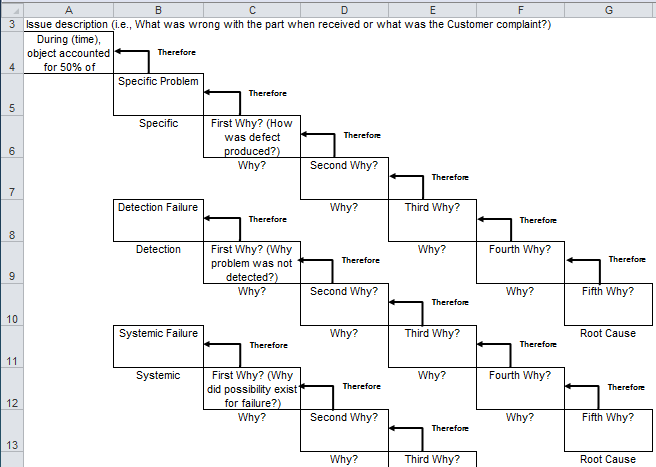
Five why's of root cause analysis: first why happens because of the second why which happens because of the third why.
Test of root cause logic: Third why happens, therefore, the second why happens, therefore, the first why happens.
To Complete a 3L5W Analysis Using QI Macros Template
Open the template by clicking on QI Macros > Improvement Tools > 3 Legged 5 Whys. The template has three tabs. Select the 3L5W Outline.
![]()
Analysis of the specific problem
- Enter the problem statement in Cell B2 for the issue (see below)
- Describe the Specific Problem in A2
- Ask Five Whys to complete.
- Check logic backwards using the therefore statements.
- Clear any cells with unused whys.
Analysis of the detection failure
- The Root Cause (last why in the list) of the Specific Problem becomes the Detection Failure problem (A6).
- Ask Five Whys to find root cause of detection failures.
- Check logic backwards using the therefore statements.
- Clear any cells with unused whys.
Analysis of the systemic failure
- The Root Cause of the Detection Failure becomes the Systemic Failure problem (A10).
- Ask Five Whys to find root cause of detection failures.
- Check logic backwards using the therefore statements.
- Clear any cells with unused whys.
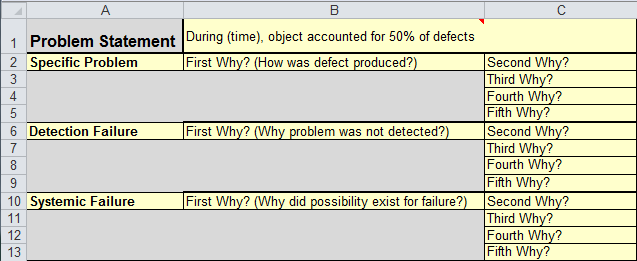
Now click on the worksheet tab labeled "3 Legged 5 Whys" to view the results.
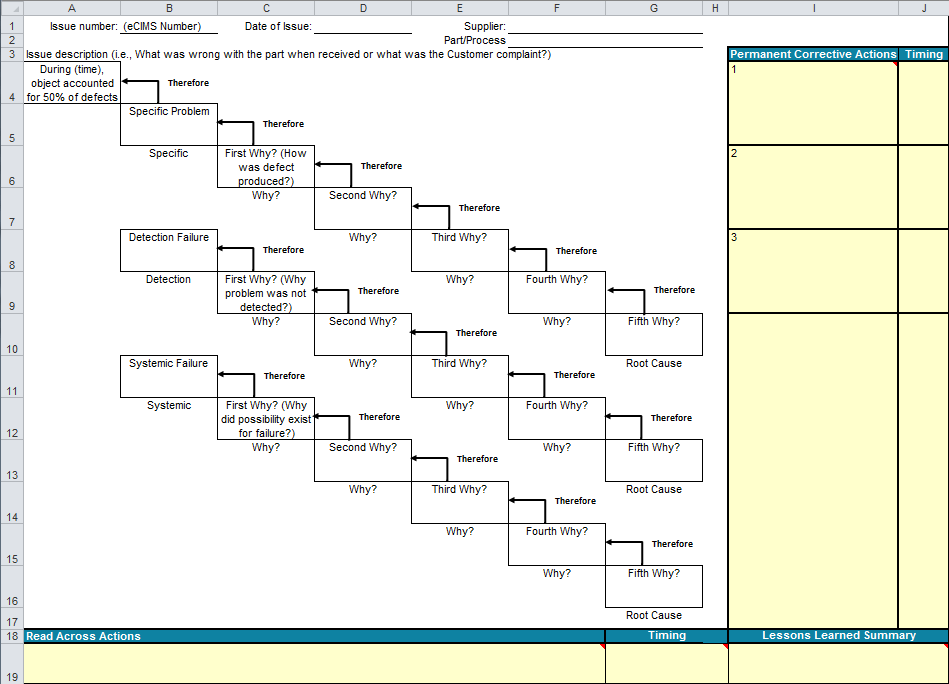
Complete the remaining sections shaded in yellow. Hover your mouse over cells to bring up instructions.
- Permanent Corrective Actions
- Timing for Corrective Actions
- Read Across Actions
- Timing for Read Across Actions
- Lessons Learned Summary
Haven't you waited long enough?
Start creating your 3 Legged 5 Whys in just minutes.
Download a free 30-day trial. Get the 3 Legged 5 Whys now!
The 3 Legged 5 Whys is one of many tools included in QI Macros add-in for Excel.
QI Macros adds a new tab to Excel's menu, making it easy to find any tool you need. If you can't locate a tool, use the find tools feature on the far right side of QI Macros menu.